Tailor-made WordPress training
We’ll tailor-make your WordPress training for your specific needs making it easy to learn. Let us know what you'd like to learn and how you’d like to learn it. Custom videos, zoom or face to face WordPress training available.
- Home
- »
- Expert WordPress Training
- UK based WordPress trainers
- Custom portal with replays & tutorials
- Extremely cost effective
Personalised training portal
Our personalized training portal is designed to enhance your learning experience. Access custom videos, live replays of training sessions, and tailored content specific to your needs. This portal allows you to learn at your own pace, revisit key concepts, and focus on the topics most relevant to you. Whether you choose in-person sessions, custom videos, or online training, our training portal ensures you have all the resources you need to succeed.
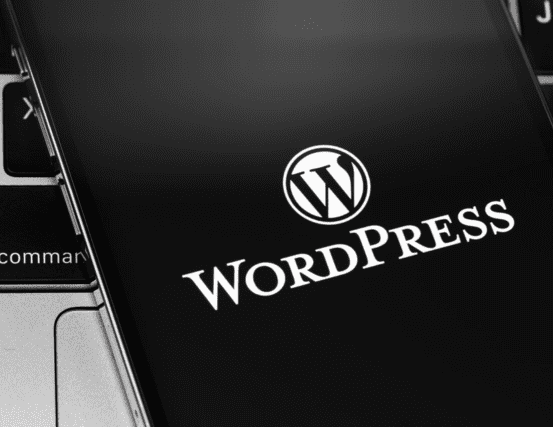
In-person or online training
Choose the training format that suits you best with our flexible options. Opt for in-person training to receive hands-on, face-to-face guidance, or go for the convenience of online training via Zoom. Both methods provide comprehensive, personalised instruction tailored to your needs, ensuring you get the most out of your learning experience. Whether you're an individual or part of a group, our expert trainers will deliver high-quality, interactive sessions to help you master WordPress.
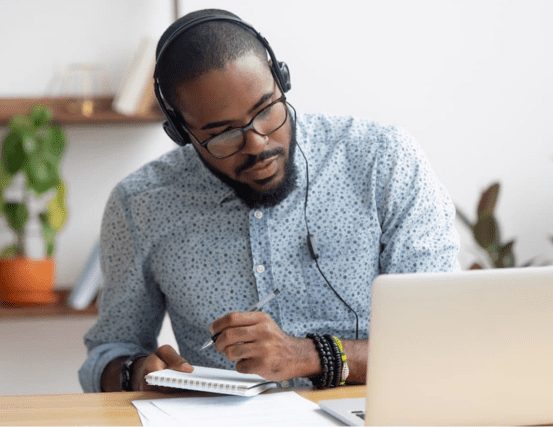
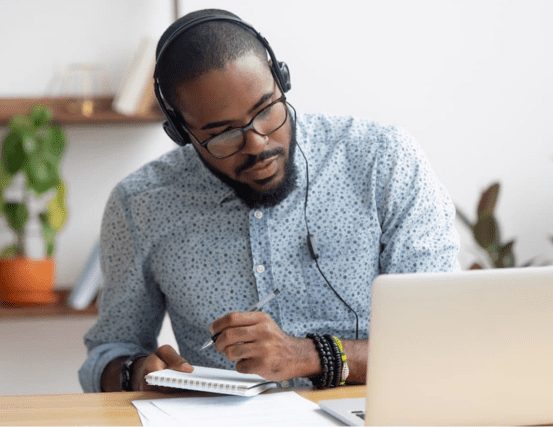
Individual or group training
Whether you prefer one-on-one instruction or a collaborative group setting, we offer tailored training solutions to meet your needs. Our individual training provides personalized attention, allowing you to focus on specific areas and progress at your own pace. Group training fosters a dynamic learning environment where you can benefit from shared experiences and insights. Both formats include comprehensive content and expert guidance to ensure you and your team gain the skills and confidence to manage your WordPress site effectively.


Optional questionnaire
Our optional questionnaire helps us tailor your training experience to your specific needs. By gathering information about what you want to learn and how your site is built—whether using Elementor, a theme, Gutenberg, or another method—we customise the training content to ensure relevance and effectiveness. This personalised approach allows us to focus on the areas most important to you, maximising the value of your training sessions.



On-going support
Our commitment to your success doesn’t end with the training sessions. We provide on-going support to ensure you continue to thrive. Benefit from 60 days of email support, where you can ask questions and get personalised assistance. Access video tutorials for reviewing complex topics and receive regular updates on WordPress best practices. Our on-going support ensures you have the resources and guidance you need to confidently manage and optimise your WordPress site long after the training is complete.


Custom WordPress Training
Bespoke WordPress training
Whether you prefer in-person sessions, custom video tutorials, or online training, we’ve got you covered. Every method includes a personalised training portal with live replays and custom videos on specific subjects.
-
Personalised training portal with replays & custom videos
-
In-person training tailored to your needs
-
Online training via Zoom for convenience
-
Individual training for personalised attention
-
Group training for collaborative learning
-
Optional questionnaire to tailor the training
-
Detailed follow-up support and resources
WordPress Training Content
Comprehensive training content
Our WP training covers everything from WordPress installation to advanced site management. Learn to install and set up WordPress, configure essential plugins, set up premium or free themes. Ensure your site is compatible with all devices, choose the best hosting, and master creating & editing menus, pages, and posts. We also teach you to manage and update your content, add new functionalities, optimise your site speed, and implement SEO best practices for better search engine rankings.
-
WordPress installation and setup
-
Designing a website without a theme
-
Setting up and configuring plugins
-
Ensuring mobile/tablet/desktop compatibility
-
Choosing the best hosting for your website
-
Creating & editing menus, pages, and posts
-
Managing and updating site content
-
Adding new functionality to your site
-
Speed optimisation techniques
-
SEO best practices for higher rankings
WordPress installation & setup
We guide you step-by-step through the entire process, from initial installation to configuring essential settings. Our training covers choosing and installing the right plugins, setting up themes, and optimising your site for performance and security. By the end of the session, you'll have the skills and confidence to manage your WordPress installation and setup independently, ensuring your site is fully functional and tailored to your needs.
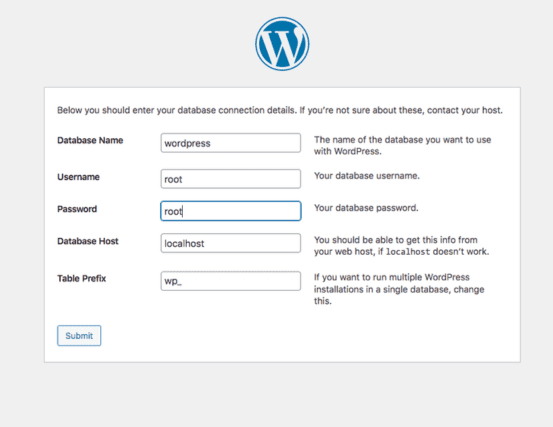
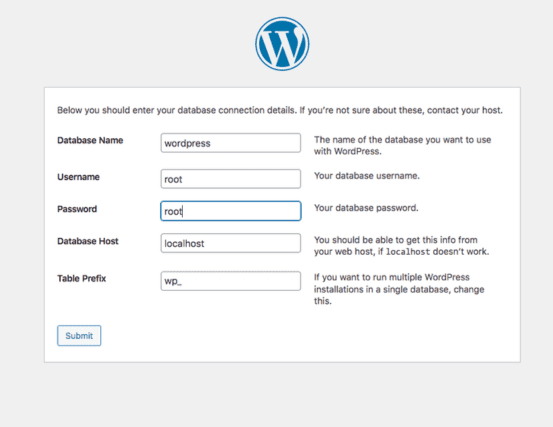
Plugin installation & configuration
Learn how to select the best plugins for your needs, install them correctly, and configure their settings to maximise functionality and performance. Our expert guidance ensures you understand how to integrate and manage plugins effectively, enhancing your website’s capabilities. By the end of the training, you’ll be proficient in managing plugins, ensuring your WordPress site runs smoothly and efficiently with the added features you require.
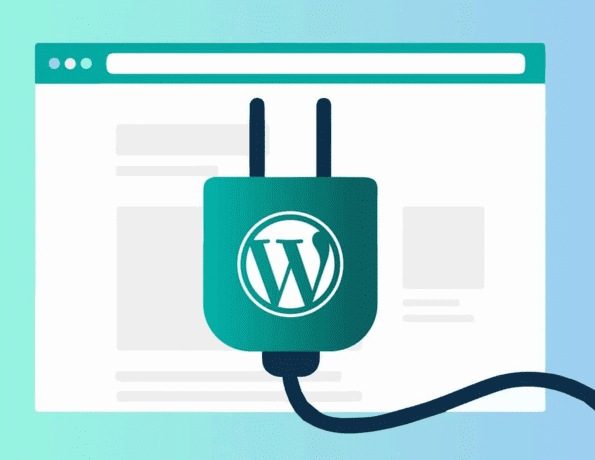
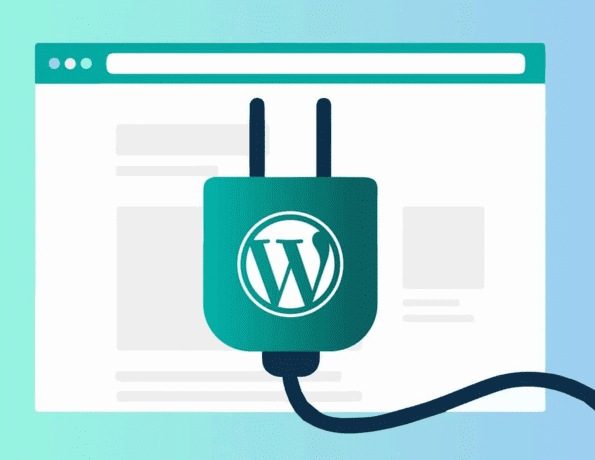
Website responsiveness
Learn essential techniques to optimize your site's layout, images, and content for various screen sizes—from mobile phones to desktop computers. We cover responsive design principles, CSS strategies, and testing methodologies to ensure your site is user-friendly and performs well on every device. By mastering website responsiveness, you enhance user experience and accessibility, driving engagement and satisfaction with your audience.


Managing & updating website content
Learn effective strategies to create, edit, and publish content using WordPress. We cover everything from creating pages and posts to managing media and updating menus. Our training emphasises best practices for organising content, optimising for SEO, and integrating multimedia elements. By mastering content management, you'll streamline your workflow, keep your website fresh and engaging, and effectively communicate your message to your audience.
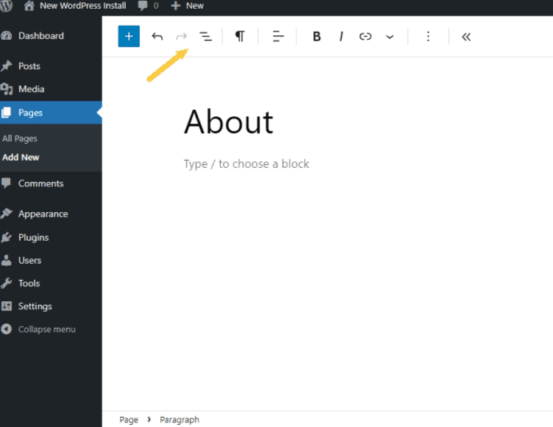
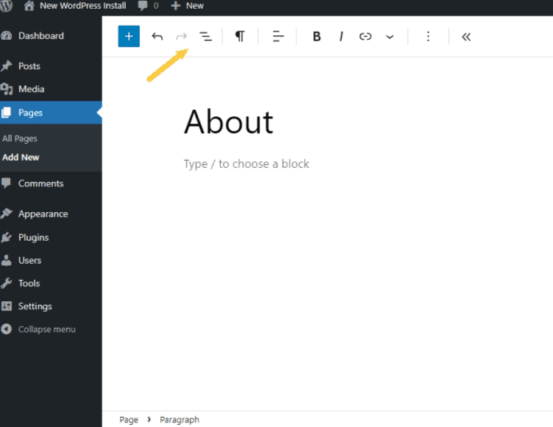
SEO enhancement
Learn essential SEO techniques, including keyword research, on-page optimization, and meta tag management. Discover how to improve site speed, enhance user experience, and implement SEO-friendly practices. We emphasise the importance of quality content creation, link building strategies, and SEO plugins to maximise visibility and attract organic traffic. By mastering SEO techniques, you'll enhance your site's online presence, increase search engine visibility, and drive more qualified traffic to your website.
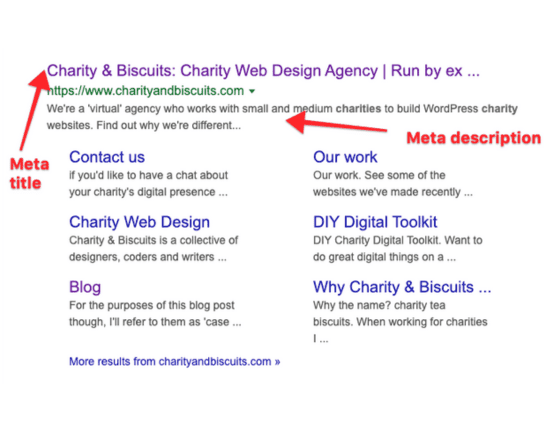
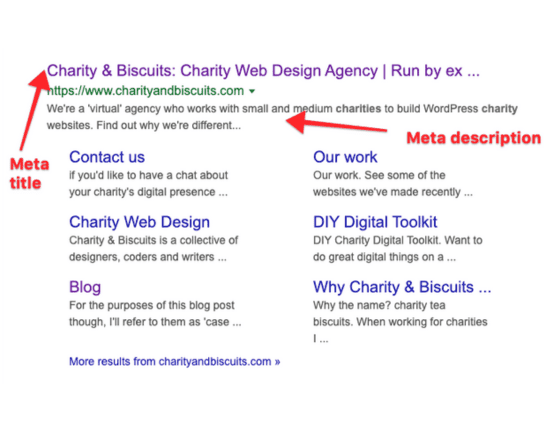
Focus on popular subjects
Our group training sessions concentrate on the most popular topics chosen by the majority of participants. This ensures that the most relevant and widely needed information is covered in detail, providing maximum benefit to all attendees.
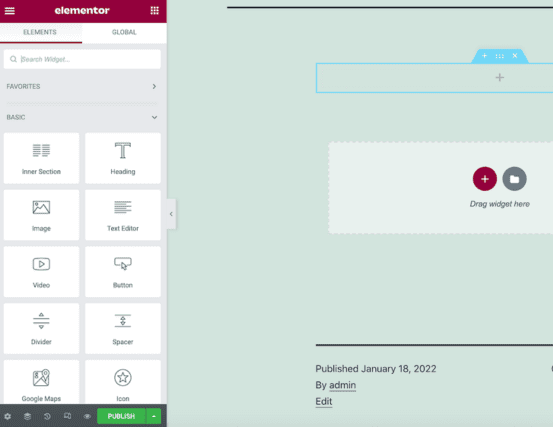
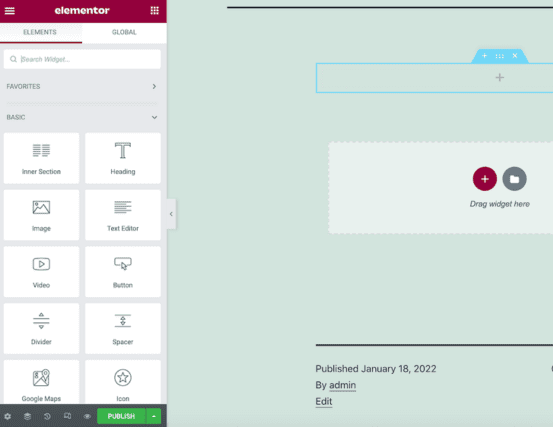
Custom videos for additional topics
For topics not covered in the group session, we provide custom videos. These videos are accessible through your personalised training portal, allowing attendees to learn at their own pace and revisit material whenever necessary.



Optional questionnaire for precise training needs
We offer an optional questionnaire to better understand your teams/group training needs. This questionnaire helps us gather information about what they want to learn and how your site is built, allowing us to tailor the training session to address specific requirements and preferences.



Free 45-minute consultation for attendees
Every attendee receives a complimentary 45-minute consultation. This one-on-one session can be conducted online via Zoom or through email and focuses on any specific aspects they wish to explore in greater depth.
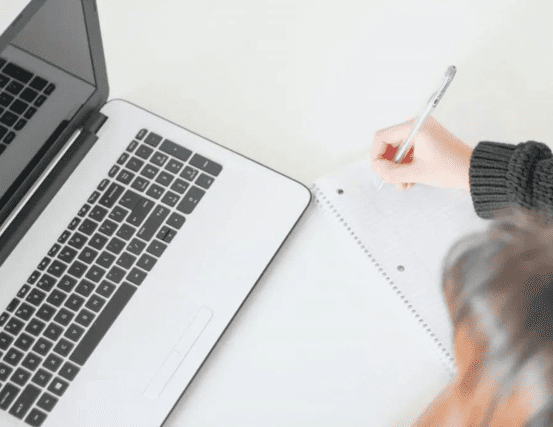
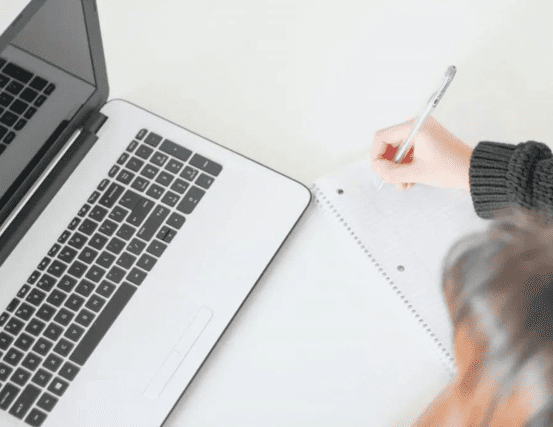
Personalised training portal
Each group training participant gets access to a personalised training portal. This portal includes live replays of sessions and customised videos, ensuring they can review and reinforce their learning anytime.
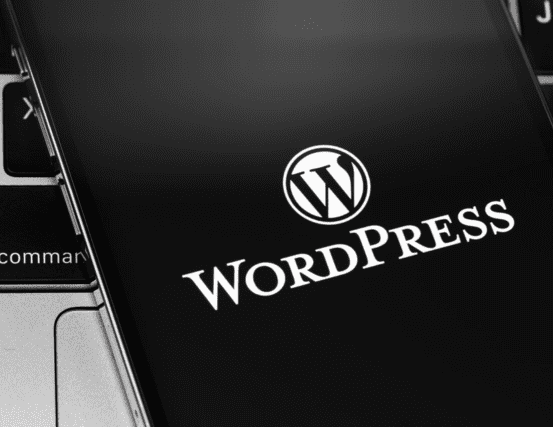
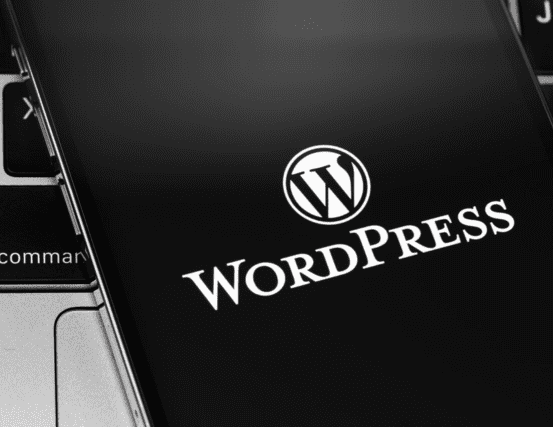
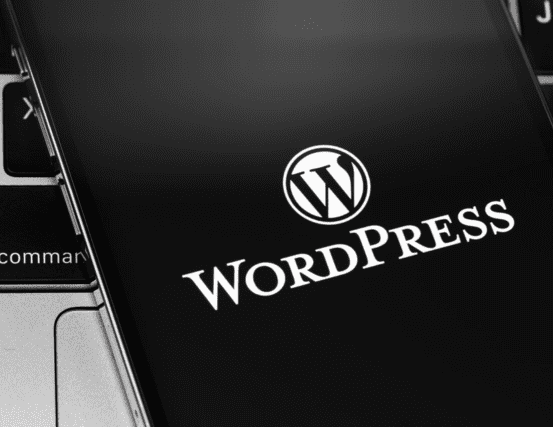
Group / Organisation Training
Tailored group training
Our group WordPress training sessions focus on the most popular subjects selected by attendees, ensuring relevant and engaging content. Additional topics are covered through custom videos accessible in the online portal. An optional questionnaire helps tailor the training precisely to your team’s needs. Each attendee receives a free 45-minute consultation to explore topics in more detail. We provide interactive Q&A sessions, detailed guides, and resources, along with recordings of sessions for future reference. Group discounts, flexible scheduling, and follow-up support ensure a comprehensive learning experience for your team.
-
Focus on popular subjects selected by the majority
-
Custom videos for additional topics
-
Optional questionnaire for precise training needs
-
Free 45-minute consultation for attendees
-
Interactive Q&A sessions during training
-
Hands-on practice with live feedback
-
Recording of sessions for future reference
-
Group discounts for larger teams
-
Flexible scheduling to suit your team
-
Follow-up support for ongoing learning
On-going WordPress Support
Expert support & resources
Our commitment to your learning continues even after the training ends. Enjoy 60 days of ongoing email support, access to your course provider for any questions, and video tutorials for review. We provide detailed training manuals, regular updates on best practices, and community access for peer support. Receive personalised feedback, advanced tips for optimisation, SEO guidance, security best practices, and compliance tips. Stay ahead with our regular webinars on emerging WordPress trends and enhance your website management skills continuously.
-
Ongoing email support for 60 days post-training
-
Access to course provider for any questions
-
Video tutorials for review and refreshment
-
Detailed training manuals and guides
-
Regular updates on WordPress best practices
-
Advanced tips for site optimization
-
SEO and performance enhancement guidance
-
Security best practices and compliance tips
-
Regular webinars on emerging WordPress trends
On-going email support
Benefit from our on-going email support designed to assist you beyond training sessions. Get prompt answers to your WordPress queries, further guidance on specific topics, and troubleshooting assistance—all to ensure you maintain confidence and competence in managing your website effectively.


Video tutorials for review and refreshment
Explore our personalised video tutorials available in your training portal, tailored to your specific requests and learning needs. These videos cover topics discussed in your training sessions, ensuring you have a customised resource for revisiting and mastering WordPress techniques at any time.



Access to course provider for any questions
Enjoy direct access to our course provider for personalised guidance and support. Whether you have questions about specific training topics or need further clarification, we're here to provide expert assistance and ensure your continued success with WordPress.
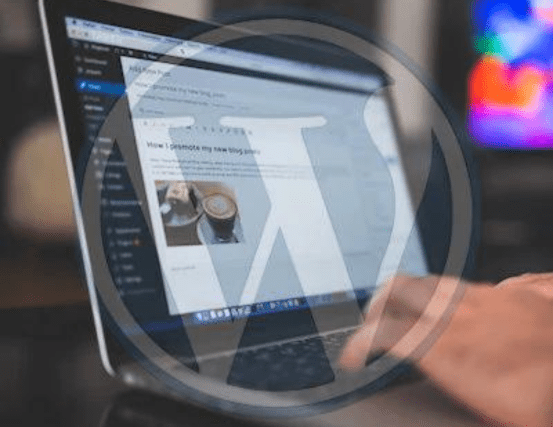
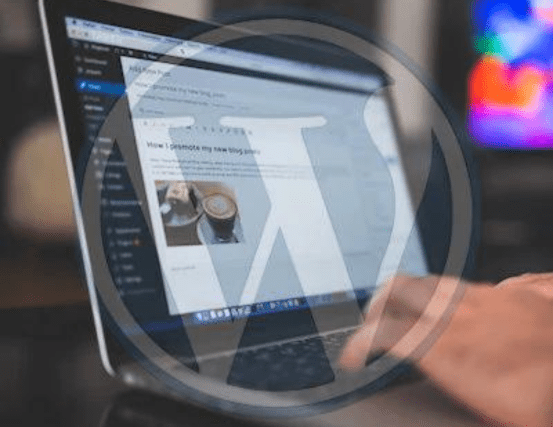
Request a quote
Unmatched WordPress training
We take pride in our WordPress training, going above and beyond to ensure you learn and retain everything you need to effectively apply your knowledge in real-world environments.
- UK based WordPress Trainers
- Extremely cost effective
- On-going support
- Personalised training portal
Request a quote
Please leave your contact details. We will get back to you within a couple of working hours to gather information and discuss your WordPress training requirements.
