How to Create a Flow Chart Layout in Divi
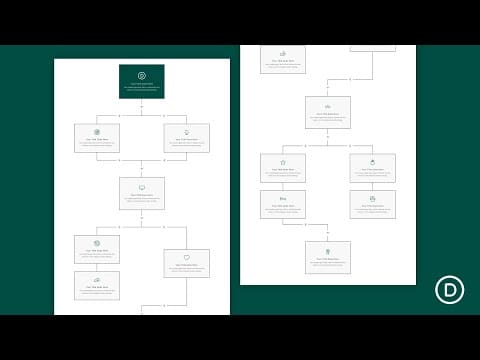
Learn more: https://www.elegantthemes.com/blog/divi-resources/how-to-create-a-flow-chart-layout-in-divi
Knowing how to create a flow chart layout in Divi opens up many opportunities for communicating processes and ideas on a website. In this tutorial, we are going to show you how to create a practical flow chart layout that you can use on your website that is simple, effective, and responsive. Basically, we are going to get creative with Divi borders, dividers, blurbs, and transform options to create a flow chart layout you can easily customize for your own needs. Plus, we are only going to use Divi’s built-in options to create it, so you don’t have to worry about adding custom code or plugins.
You’ll be able to download the JSON file for free as well!
If you don’t have Divi yet, you can learn more about this powerful theme on our website using the link below:
https://www.elegantthemes.com/gallery/divi/
Want to give back to the community? Share your empowering knowledge, skills, experience, and creativity on the Elegant Themes blog by contributing:
https://www.elegantthemes.com/blog/community/elegant-themes-blog-submissions
