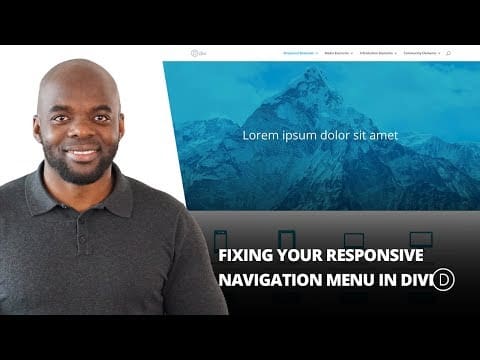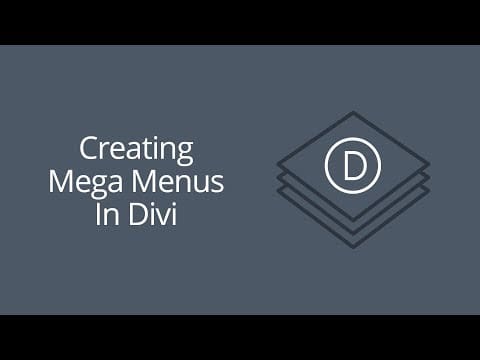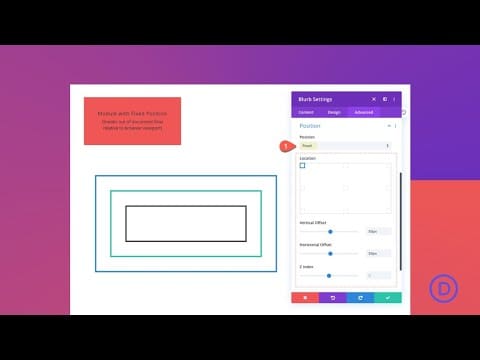Learn how Elementor’s Full Site Editing feature, Dynamic Colors and Semantic HTML Tags can speed up your workflow and improve your web presence. In this video, you’ll learn how to: ✓ Build faster with Full Site Editing ✓ Embed Dynamic Color values in any widget that has a color field ✓ Add a colour picker […]
Introducing Custom Fields Integration For All Divi Email Providers And New GDPR Compliance Options
Learn More Here: https://www.elegantthemes.com/blog/theme-releases/introducing-custom-fields-integration-for-all-divi-email-providers-and-new-gdpr-compliance-options Today we are excited to announce custom field integration for the Divi Email Optin Module, and for Bloom. You can now add custom input fields of various types and collect new pieces of information from your email subscribers when they opt in to your list. This data can then be used […]
Make Elementor Yours: How to Customize the Elementor Editor and Your Workspace
👋🏼 Help us improve by answering this short survey: http://elemn.to/survey-time In this video we’ll show you a few ways to customize your Elementor workspace. The video will cover: ✔︎ Tips for faster workflow ✔︎ Personalizing Elementor work space ✔︎ And much more! Don’t forget to subscribe to our channel! Get Elementor: https://elementor.com Get Elementor Pro: […]
Fixing Your Responsive Navigation Menu in Divi
Today, I’m going to give you some helpful solutions for those crowded navigation menus so that they look great even on those not so common screen sizes. After all, at least for some users, the credibility of your site depends on it. Read post: https://www.elegantthemes.com/blog/divi-resources/fixing-your-responsive-navigation-menu-in-divi
Creating Mega Menus In Divi
Mega menus allow users to see more links all at once without the hassle of scrolling, hovering, and remembering the contents of your menu. A good way to think about Mega Menus is that they are drop down menus within drop down menus. So instead of your normal dropdown menu which shows a submenu when […]
Introducing The New Draggable Sizing And Spacing Controls For Divi
Learn more here: https://www.elegantthemes.com/blog/theme-releases/introducing-draggable-sizing-for-divi Today we are introducing Draggable Sizing for Divi. This new UI innovation allows you to quickly adjust the width, height, margin and padding of any module, row or section with ease. Instead of having to open a settings panel and type in sizing values manually, you can instead drag to adjust […]
Web Design Speed Art – Studio Website (#Elementor, #Photoshop)
Web design studios and agencies sometimes have a hard time creating the right look for their website. In this speed art video, we show how to create a beautiful homepage for such a design agency. What’s special about this homepage is that it uses elaborate curved images to create a unique fluid style. It shows […]
How to Customize Your Divi Slider to Change Specific Elements with Each Slide
We all know that sliders are wonderful for maximizing that prime above-the-fold section of your website. They are great! Users are welcomed with multiple CTAs and important features that slide into view without ever having to scroll down the page. But, sometimes too much change in design and content from slide to slide can distract […]
Elementor Tutorial: Getting Started – 3 minutes Overview
Want to learn how to use Elementor? Getting started with Elementor is easy, just follow this short tutorial. Ready to create your first section? click here: https://youtu.be/Em8oIBGy6bs Get Elementor Free: https://elementor.com Join Pro: https://elementor.com/pro/
A Guide to Understanding & Using Divi’s Fixed Position
The fixed position property is a crucial position type to learn how to use properly. Fixed elements are important for improving user experience on your website. Fixed headers stay in view when scrolling through a web page, making it easier for users to navigate the site. Fixed sidebars keep important CTAs and Email Optins visible, […]