How to Design Floating Cards Using Divi’s Blog Module
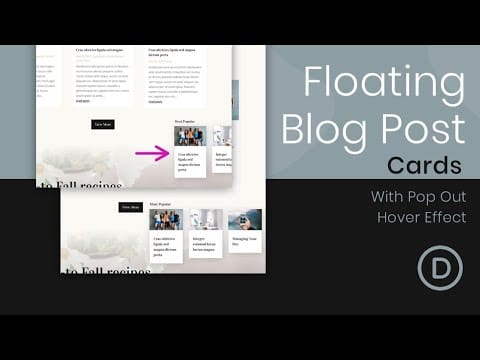
Today, we are going to show you a creative way to showcase blog posts as floating cards in Divi. Every blog or website should seek to have great content that is attractive and, perhaps just as important, accessible. One way to make sure content stays accessible to users is to float it on the page. This is also known as making an element fixed (or sticky). And for the bloggers out there, we’re going to show you how to showcase your blog posts as floating cards so they stay in view while scrolling down the page. We’ll even throw in a tip on how to show and reveal those floating cards on hover.
0:12 Create a new page
0:18 Choose premade layout
2:02 Set floating card position
3:46 Final design
➡️ Learn more about Divi: https://www.elegantthemes.com/gallery/divi/
🔵 Like us on Facebook: https://www.facebook.com/elegantthemes/
#WordPress #Divi #ElegantThemes
