Create Vibrant Gradient Backgrounds in Elementor
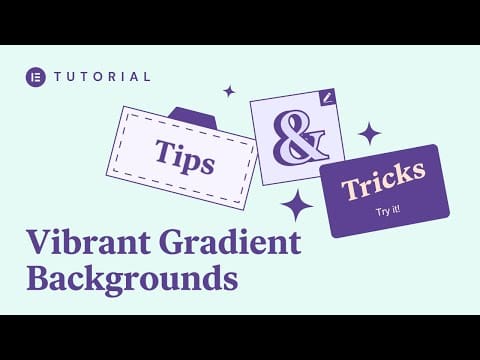
👋🏼 Help us improve by answering this short survey: http://elemn.to/survey-time
In this tutorial we’ll learn how to create vibrant gradient backgrounds for our websites. We’ll cover best practices for styling and positioning gradients, as well as provide actionable tips on choosing gradient colors.
The tutorial will cover:
✔︎ Using the Spacer widget to create gradients
✔︎ Custom positioning gradients
✔︎ Responsive settings
✔︎ Using textured images in backgrounds
✔︎ Tips for choosing colors
✔︎ And much more!
Grain texture background image download: https://tutorialassets.elementor.cloud/wp-content/uploads/2022/03/Grain_Texture.png.zip
Don’t forget to subscribe to our channel!
Get Elementor: https://elementor.com
Get Elementor Pro: https://elementor.com/pro
See Also:
Spacer Widget – https://youtu.be/kPVuSVDW4xw
Responsive 101 – https://youtu.be/EqFxeluk4U4
Custom Positioning – https://youtu.be/vJ851SD-6u0
https://uigradients.com
https://coolors.co/gradient-palette
Chapters:
00:00 – Intro to Gradient backgrounds
00:28 – Ex 1 – Gradients on a dark background
01:07 – Benefits of the Spacer widget
01:49 – Creating gradients
02:29 – Positioning Spacer widgets
02:54 – Setting the stack order (Z index)
03:19 – Creating multiple gradients
04:55 – Responsive settings
06:45 – Ex 2 – Gradients on a light background
08:28 – Adding a textured background
08:56 – Tips for choosing colors
