What’s the difference between WordPress.com and WordPress.org?
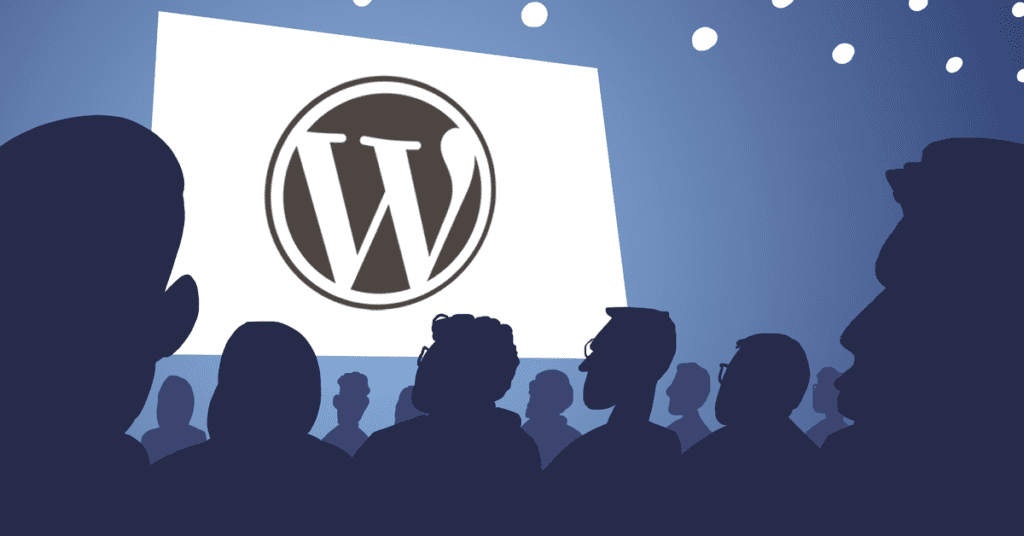
WordPress is undoubtedly the most popular content management system for creating websites. Despite its popularity, there remains one question that many new users are still unsure about: what’s the difference between WordPress.com and WordPress.org?
When you search for “WordPress” on Google you are greeted with both these options. Which one should you choose?
The differences between WordPress.com and WordPress.org are significant, and taking the time to better understand them will help you with making this decision.
What’s the difference between WordPress.com and WordPress.org?
How do you choose which version of WordPress to use for your website?
The most significant distinction between WordPress.com and WordPress.org is who hosts your website.
With WordPress.org, you host your own site (recommended).
WordPress.com, on the other hand, handles everything for you (easier to start, less freedom). That’s where the key distinction lies.
Now, as easy as WordPress.com is, cheaper websites can be created by using hosting firms such as Bluehost or SiteGround. It also gives you much greater flexibility when it comes to what you can do with your website – as outlined below.
The cost of using WordPress.com vs WordPress.org
Despite the fact that WordPress.com allows you to create a website at no cost, there are some drawbacks:
With their free package, your website will have their WordPress.com branding, you won’t be able to monetize your site, integrate Google analytics, install plugins, themes or even properly optimise your site for SEO.
For these features, you would need their business package which is £27 a month.
WordPress.org is 100% open source giving you full control over your website. All you need is your own host. We’d recommend Siteground.com which offers packages for as little as £2.99 a month.
WordPress.com vs WordPress.org: Pros and cons
Each version has its own set of benefits and drawbacks. (Although, we believe the .com version has more disadvantages than advantages. But you are free to make your own decision!)
When to use WordPress.com
You don’t have to be concerned about purchasing hosting or maintaining your site if you use WordPress.com. It can also be free, although there are additional expensive options available.
You won’t be able to install your own “plugins” or “themes” unless you purchase the expensive business plan, either. WordPress plugins and themes are one of the software’s most beneficial features because they allow for easy site customisation, so that’s a significant loss.
WordPress.com is a great way to start a no-cost website or blog if you’re not sure what you want to do or how long it will take. However, if you want any degree of freedom, want your site to make money, or want it to develop in the long run, WordPress.com can be constricting.
When to use WordPress.org
WordPress.org must be set up with your hosting provider. In most situations, this is a simple one-click procedure, and it’s quite straightforward.
The WordPress.org interface is far more user-friendly. You may install plugins, use custom website themes, and do almost anything you want with your site thanks to the greater customisation possibilities.
You may also make money from your website in any way you want, which is fantastic if you intend to turn it into a business.
If you want complete control over your website and the greatest choices, go with WordPress.org.
In the end, you’ll thank yourself for making this decision, even if there is a little more of a learning curve.
