How to Design Custom Image Overlays in Divi
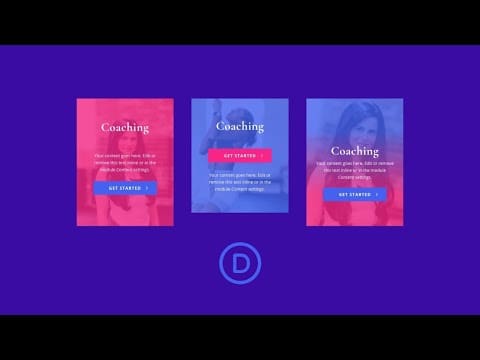
Hey Divi Nation, welcome to a brand new Divi Use Case live stream where each week we show you how to add new design and functionality to your Divi website.
Image overlays have been around for a long time in web design. They are great for engaging visitors by revealing additional content and design elements when hovering over the image.
In this tutorial, we are going to show you how to design custom image overlays in Divi. These overlays will change and reveal elements when hovering over the image. The best part is that you have complete control over the design of your image overlays using Divi’s built-in design options. And, with a few snippets of custom CSS, you can have some gorgeous image overlays to take your site to the next level. No plugin is necessary.
Let’s get started!
You can read the post for this use case here:
https://www.elegantthemes.com/blog/divi-resources/how-to-design-custom-image-overlays-in-divi
If you need the Divi Theme, you can check it out the product page here: https://www.elegantthemes.com/gallery/divi/
Want to give back to the community? Share your empowering knowledge, skills, experience, and creativity on the Elegant Themes blog by contributing:
https://www.elegantthemes.com/blog/community/elegant-themes-blog-submissions
