Create a directory using Elementor, ACF & CPT UI
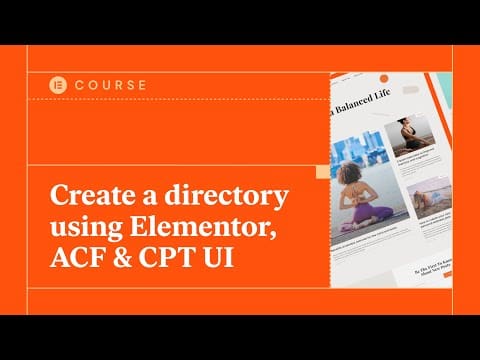
In this mini course we learn how to build a directory using Custom Post Type UI (CPT UI), Advanced Custom Fields (ACF), Elementor Custom Skin & Elementor Pro.
We’ll first create a custom post type and taxonomy using CPT UI, followed by creating the custom fields required for our listings using ACF.
We’ll then use a combination of Elementor and Elementor Custom Skin to create the design for our directory template files, so that it fits in perfectly with our existing website.
The tutorial will cover:
✔︎ The difference between custom post types, taxonomies & custom fields
✔︎ How to create custom posts, taxonomies & custom fields
✔︎ Creating single post and archive templates
✔︎ Creating a loop template
✔︎ And much more!
Plugins used in this tutorial:
Advanced Custom Fields https://en-gb.wordpress.org/plugins/advanced-custom-fields
Custom Post Type UI https://en-gb.wordpress.org/plugins/custom-post-type-ui
Elementor Custom Skin https://en-gb.wordpress.org/plugins/ele-custom-skin
Useful links:
How to install a template kit https://www.youtube.com/watch?v=J9OFB6JPxTI
Getting started with Elementor https://www.youtube.com/playlist?list=PLZyp9H25CboE6dhe7MnUxUdp4zU7OsNSe
Theme builder tutorials https://www.youtube.com/watch?v=BWx8NQm2hdI&list=PLZyp9H25CboGtTyTEMw8BXcliMjWirItR
Timestamps:
00:00 Introduction
00:40 Preview of what we’re going to build
01:50 What are custom post types, taxonomies & custom fields?
04:10 Create a custom post type
08:35 Create a custom taxonomy
09:55 Create custom fields
14:00 Populate first custom post
15:25 Create single post template
24:00 Create archive template
25:45 Create loop template
29:55 Add directory link to menu
30:30 Final results
Don’t forget to subscribe to our channel!
Get Elementor: https://elementor.com
Get Elementor Pro: https://elementor.com/pro
👋🏼 Help us improve by answering this short survey: http://elemn.to/survey-time
